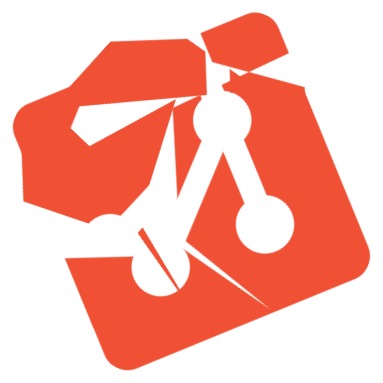Appearance
Usage
shell
git random [(\<count\> | --count=\<count\>)]
[(--modify | --modify=\<refname\>)]
[--intermediary-commit=(true | false)]
git random (help | --help)
git random (--version | -v)Make a commit
shell
git randomGenerates a random string <random string>, creates a file named <random string>.txt (unless it already exists), and appends <random string> to the file on a new line.
It reads like this:
shell
% git random
git-random: Adding the line Hlx4HQnzciwKvNl77mz3F8M5esx8lotc to the new file Hlx4HQnzciwKvNl77mz3F8M5esx8lotc.txt, and committing the change.
[my-branch 7a41c89] Created the file Hlx4HQn….txt
1 file changed, 1 insertion(+)
create mode 100644 Hlx4HQnzciwKvNl77mz3F8M5esx8lotc.txtIt is safe to have staged and unstaged changes before running git random. Staged changes will be automatically stashed and reapplied. That reads like this:
shell
% git status
On branch my-branch
nothing to commit, working tree clean
% touch my-new-file
% git add my-new-file
% echo new-line >> my-existing-file
% git status
On branch my-branch
Changes to be committed:
(use "git restore --staged <file>..." to unstage)
new file: my-new-file
Make multiple commits
shell
git random <count> # e.g. `git random 3`and
shell
git random --count=<count> # e.g. `git random --count=3`are equivalent to each other, and to running git random repeatedly.
Commits which modify others
Especially useful for setting up conflict scenarios.
To add a line of random content to the last file listed in HEAD's git-log, run
shell
git random --modifyTo add a line of random content to the last file listed in refname's git-log, run
shell
git random --modify=<refname>
# e.g. `git random --modify=HEAD`
# or `git random --modify=@~`
# or `git random --modify=my-branch`
# or `git random --modify=my-tag`
# or `git random --modify=mysha`
# etc.For an example of why you might want to do that, see Examples > Practice conflict Resolution
Show the manpage
git random (help | --help)Show the current version
git random (--version | -v)