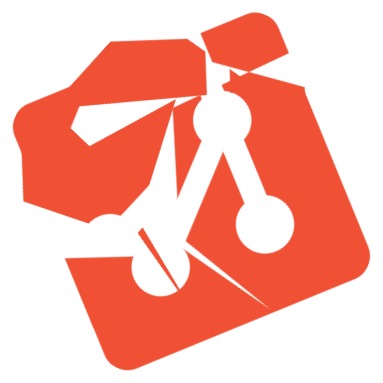Appearance
Follow along with Git's docs
You can use git-random to quickly build out the scenarios in Git's documentation. Instead of only reading, try them out yourself.
For example, the latest git-rebase documentation as of this writing presents the following scenarios:
In the Description section:
A---B---C topic* / D---E---F---G masterAs I picture it, the scenario supposes something like this happened:
shellgit switch -c master git random 2 # D, E git switch -c topic git random 3 # A, B, C git switch master git random 2 # F, G git checkout topicthough you could build the same tree more succinctly with
shellgit switch -c master git random 4 # D, E, F, G git switch -c topic @~2 git random 3 # A, B, CIn the Description section:
A---B---C topic / D---E---A'---F masterHere's one way to get there
shellgit switch -c master git random 2 # D, E git switch -c topic git random 3 # A, B, C git switch master git cherry-pick topic~2 # A' git random # FIn the Description section:
o---o---o---o---o master \ o---o---o---o---o next \ o---o---o topicHere's one way to get there
shellgit switch -c master git random 2 git branch next git random 5 git switch -c topic git random 3 git switch master git random 3or use it as an opportunity to practice relative refs:
shellgit switch -c master git random 5 git switch -c topic @~3 git random 8 git branch next @~3In the Description section:
H---I---J topicB / E---F---G topicA / A---B---C---D masterHere's one way to get there
shellgit switch -c master git random 4 # A, B, C, D git switch -c topicA git random 3 # E, F, G git switch -c topicB git random 3 # H, I, JIn the Description section:
E---F---G---H---I---J topicAHere's one way to get there
shellgit switch -c topicA git random 6In the Interactive Mode section:
X \ A---M---B / ---o---O---P---QThe
Xmerge makes things tricky, but withgit switch --orphanandgit merge --unrelated-historiesit can be done.shellgit switch -c O git random 2 # o, O git switch -c Q git random 2 # P, Q git switch --orphan X git random # X git switch O git random # A git merge --no-ff --allow-unrelated-histories X # M git random # BIn the Recovering from upstream rebase section:
o---o---o---o---o---o---o---o master \ o---o---o---o---o subsystem \ *---*---* topicHere's one way to get there
shellgit switch -c master git random 2 git switch -c subsystem git random 5 git switch -c topic git random 3 git switch master git random 6To get to this example's "hard case",
shellgit random --modify=subsystemto add a commit to
masterwhich will make rebasingsubsystemrequire conflict resolution.In the Rebasing merges section:
(cleaned up a little)
* (HEAD -> main) |\ | * (refactor-button) * | |\ \ | |/ | * | * |/ # added * # addedTo get there realistically,
shellgit switch main git random git switch -c refactor-button git random 2 git switch main git merge --no-ff refactor-button git switch refactor-button git random git switch main git merge --no-ff refactor-buttonor rush there (not familiar with
@{-1}? Read my article Committed to the wrong branch? -, @{upstream}, and @{-1} to the rescue.)shellgit switch main git random git switch -c refactor-button git random 3 git switch - git merge --no-ff @{-1}~ git merge --no-ff @{-1}