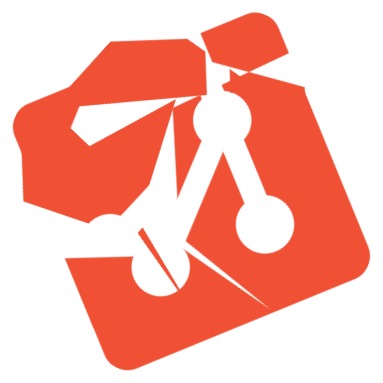Appearance
Installation
Homebrew is the recommended installation method.
Homebrew
Recommended.
git-random is available on Homebrew. Run
shell
brew install olets/tap/git-randomWith a shell plugin manager
zsh
zsh users can install git-random with a zsh plugin manager. Each has their own way of doing things. See your package manager's documentation or the zsh plugin manager plugin installation procedures gist.
After adding the plugin to the manager, it will be available in all new terminals. To use it in an already-open terminal, restart zsh in that terminal:
shell
exec zshOthers
Users of shells other than zsh may be able to install git-random as a plugin. Check your plugin manager's documentation for support for installing commands.
Manual
- Download the latest
git-randombinary or clone the repo. - Put the file
git-randomin a directory in yourPATH.