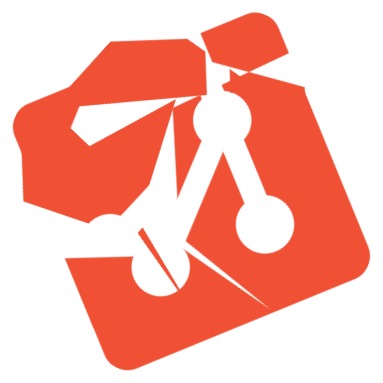Appearance
Practice conflict resolution
TIP
I keep a dedicated Git repo for experiments and demos
shell
% cd ~/Sites
% git init gitscratchpad
% git commit --allow-empty -m "initial (empty)"and switch to it as needed
shell
# "Does `git rebase --onto` without specifying a `<branch>` work the way I think does?"
% cd ../gitscratchpad
# hack hack hack
% cd -Build out the scenario. This is the part git-random simplifies.
shell
git random
git switch -c conflict/a
git random
git random --modify
git switch -c conflict/b @~
git random
git random --modify=conflict/aThat built this tree [1]
* (HEAD -> conflict/b) Modified the file N4BEpKZ….txt (EfGWDRE…)
|
* Created the file wDk1GHF….txt
|
| * (conflict/a) Modified the file N4BEpKZ….txt (1jNs9nJ…)
|/
|
* Created the file N4BEpKZ….txtNotice that conflict/a and conflict/b both modified the txt file the name of which starts with "N4BEpKZ".
If you try to rebase conflict/b with conflict/a
shell
% git rebase conflict/athere will be a conflict, ready for you to resolve.
References
git switch -c <newbranch>git checkout --oursgit switch -c <newbranch> <startpoint>git checkout --theirsgit diff <commit>...<commit>.
Tree visualization generated with
shell↩︎git log --graph --pretty=format:'%d %s' --branches